
FAQ
Frequently Asked Questions
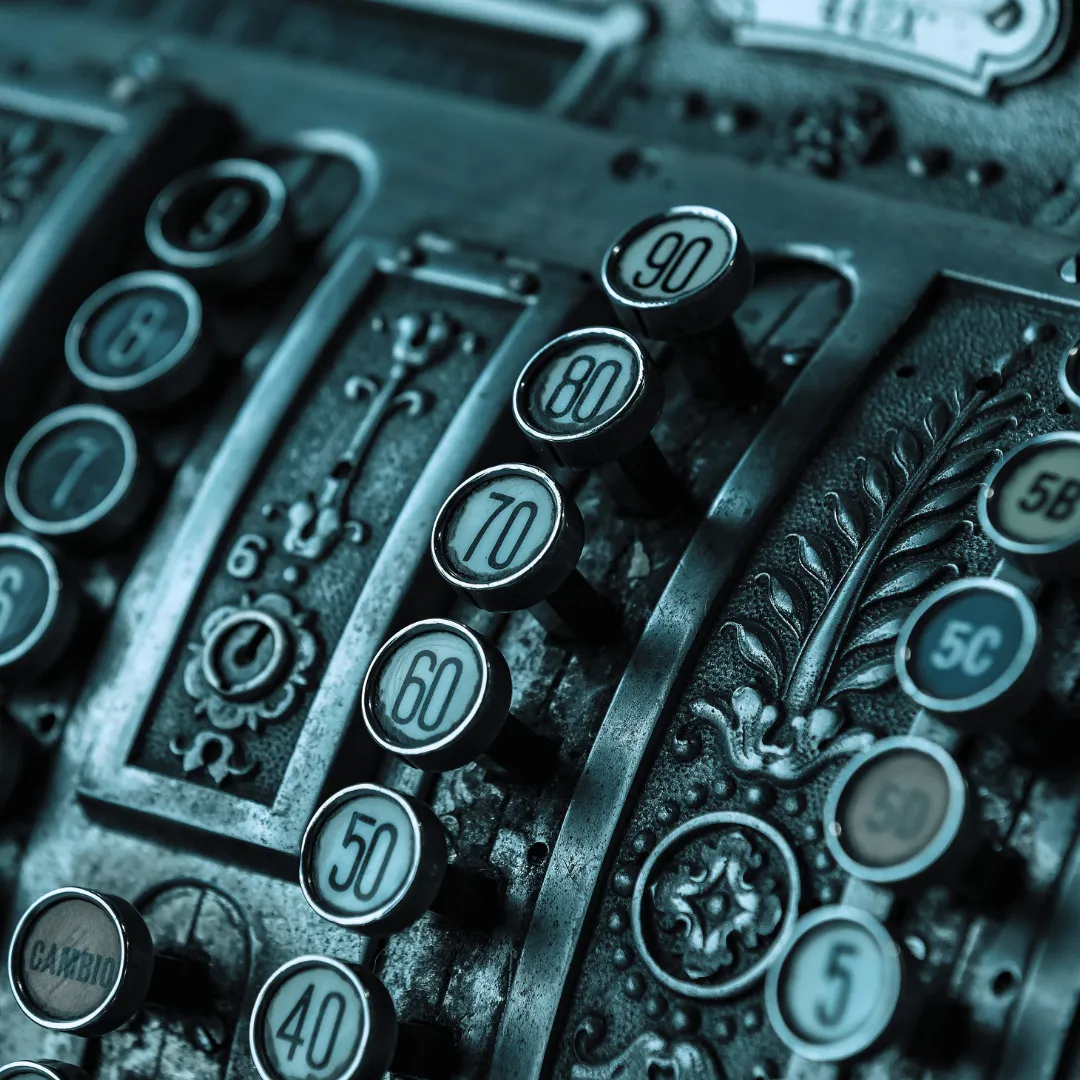
How do I turn on Auto-Pay?

As part of our ongoing commitment to streamline our processes and provide the best service possible, we are implementing some important changes to our fee structure and payment processing. Here’s a detailed guide on how to set up auto-pay, ensuring a smooth transition and uninterrupted service.
Important Updates
Starting August 1, 2024:
QuickBooks will adjust their pricing structure.
Effective October 1, 2024:
All clients must transition to ACH processing for monthly payments and recurring subscriptions. If not, a 3% surcharge fee will be applied to credit card payments.
Setting Up Auto-Pay in QuickBooks
To make your payment process seamless, we recommend setting up auto-pay. Here’s a step-by-step guide to help you through the process:
Open Your Invoice:
Locate and open the invoice you wish to set up for auto-pay.
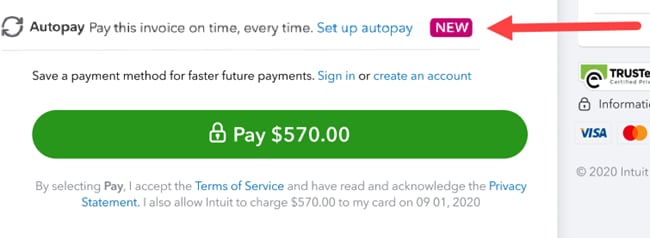
Set Up Auto-Pay:
Select the "Set up autopay" option to enroll. Note: Auto-pay can only be set up for the full invoice amount. If you edit the amount, the auto-pay option will no longer display.
Sign In with Your Intuit User ID:
Enter your Intuit user ID and password to sign in.
Confirm Auto-Pay Details:
Ensure the auto-pay checkbox is selected and verify the frequency and start date of the payments. Make sure all the details are correct.
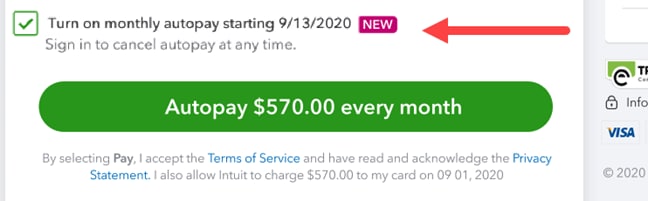
Activate Auto-Pay:
Once everything looks good, select the "Autopay" button to pay the current invoice.
Confirmation:
You will receive a confirmation email once auto-pay is successfully set up.
Setting up auto-pay ensures timely payments and avoids any disruptions in your accounting services.
Need Assistance?
We understand that these changes might bring questions or concerns. Our team is here to assist you through this transition and support you every step of the way. Should you need any help or have any inquiries, please do not hesitate to contact us at [email protected].
Thank you for your continued partnership and trust in Robin's Accounting. We are here to support your business growth and success.
Rock on,
The Rockin' Robins Tool Time Team 🚀🔧


WHAT WE DO
“Advisory is helping a client move forward in the direction of their dreams. “
–Geni Whitehouse
Advisory is Education for Abundance
@ Copyright 2023 - Robins Accounting LLC. | All rights reserved


